实现原理
- 首先需要统计学生数量 0 因为刚开始一个学生也没用所以为0.
- 创建一个元组把学生全部存进去 初始化= list=[ ]
- 让用户自定义输入输出学生名称!
- 删除之类不多说了,看我在奋斗资源网写的代码理解吧!
'''奋斗资源网-小黄鸭管理系统'''
import os
def Author_information(): #开始定义小黄鸭作者信息类
Author_name='小黄鸭'
Author_QQ=725433548
print('作者:{} \n QQ:{}'.format(Author_name,Author_QQ))
return Author_name and Author_QQ
Author_information() #结束小黄鸭信息展示
def Student_system(): #定义小黄鸭信息存储
count = 0 # 统计学生数量
print('欢迎使用小黄鸭学生管理系统')
General_list=[] #初始化所有学生名单
while True:
Student_list = str(input('请输入你要增加的学生名字:')) #自定义学生名
if Student_list==Student_list and Student_list!='删除' and Student_list!='清空列表' and Student_list!='写文件' and Student_list!='高级字典':
Student_list_two = General_list.append(Student_list)
count=count+1 #学生数量 增加 1
for i in General_list:
print('当前学生列表有:{},总学生数量:{}'.format(i,count))
elif Student_list=='删除':
for shanchu in General_list:
delte_input=str(input('请输入你要删除的学生:'))
if delte_input==General_list:
delte=General_list.remove(shanchu)
count=count-1 #学生数量- 1
print('你成功删除了{}学生,当前学生数量:{}'.format(delte,count))
elif Student_list=='清空列表':
clear_Student=General_list.clear()
count=0
print('已经清空所有列表{},当前学生数量:{}'.format(clear_Student,count))
elif Student_list=='写文件':
Desktop_route_input=str(input('请输入自定义路径:'))
Desktop_route=os.chdir(Desktop_route_input)
Desktop_open_input=str(input('请输入你要保存的文档名:'))
Desktop_open_w=open(Desktop_open_input,'w')
Desktop_open_w.write(str(General_list))
print('保存成功')
Desktop_open_w.close()
elif Student_list=='高级字典':
Dictionaries_input_one=str(input('请输入合格或者不合格:'))
Dictionaries_input_two= str(input('请输入合格或者不合格学生名字:'))
Dictionaries_list_one={Dictionaries_input_one}
Dictionaries_list_two={Dictionaries_input_two}
Dictionary_collection=dict(zip(Dictionaries_list_one,Dictionaries_list_two))
print(Dictionary_collection)
Student_system()
感谢您的来访,获取更多精彩文章请收藏本站。
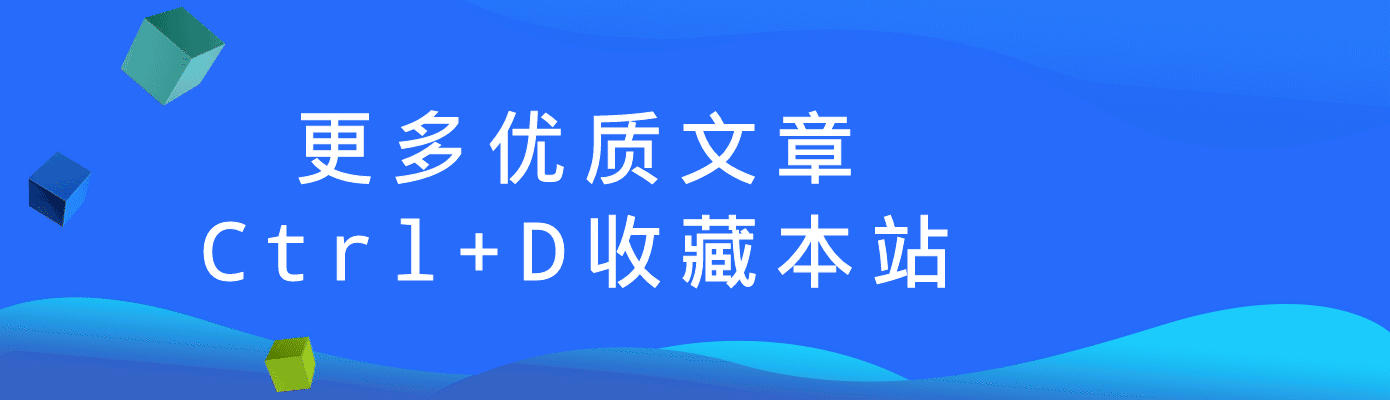
THE END



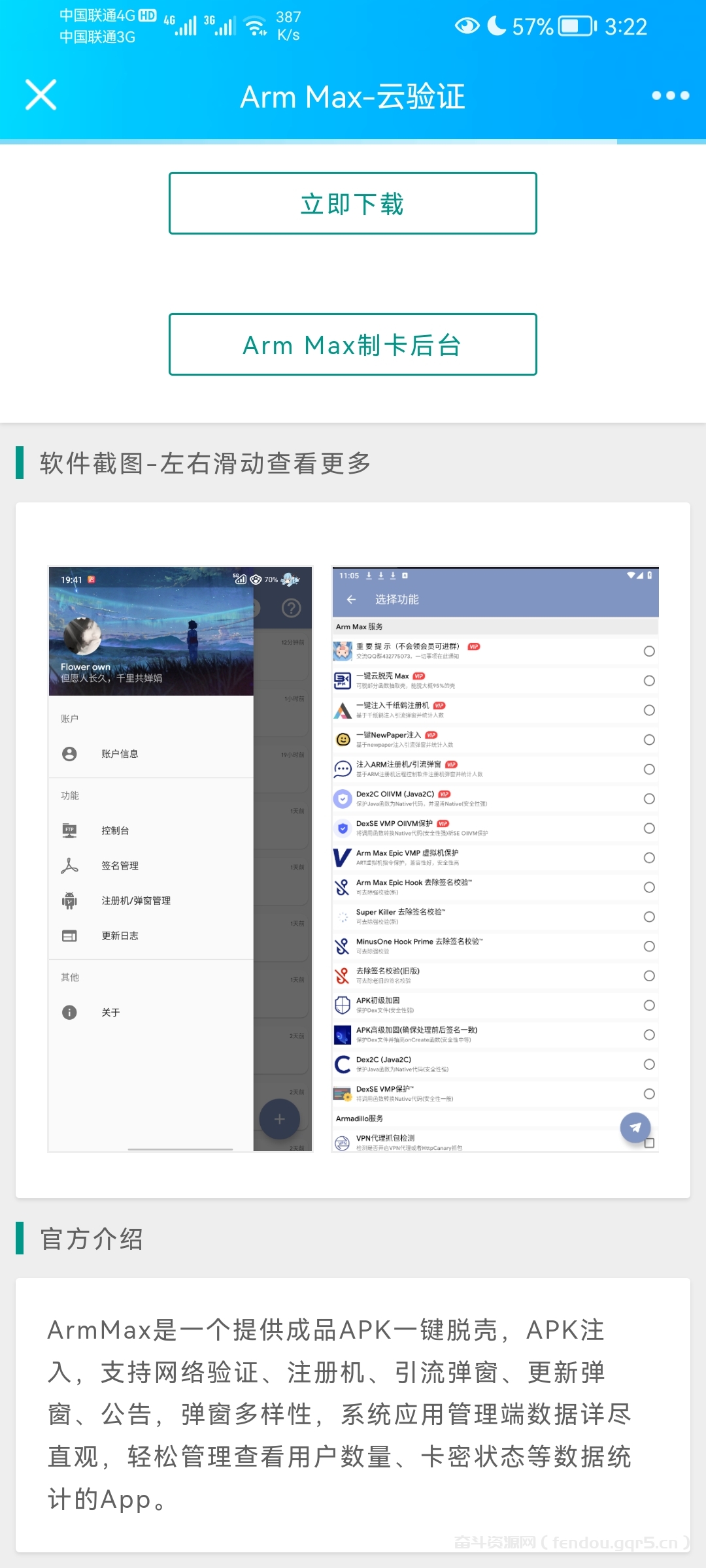


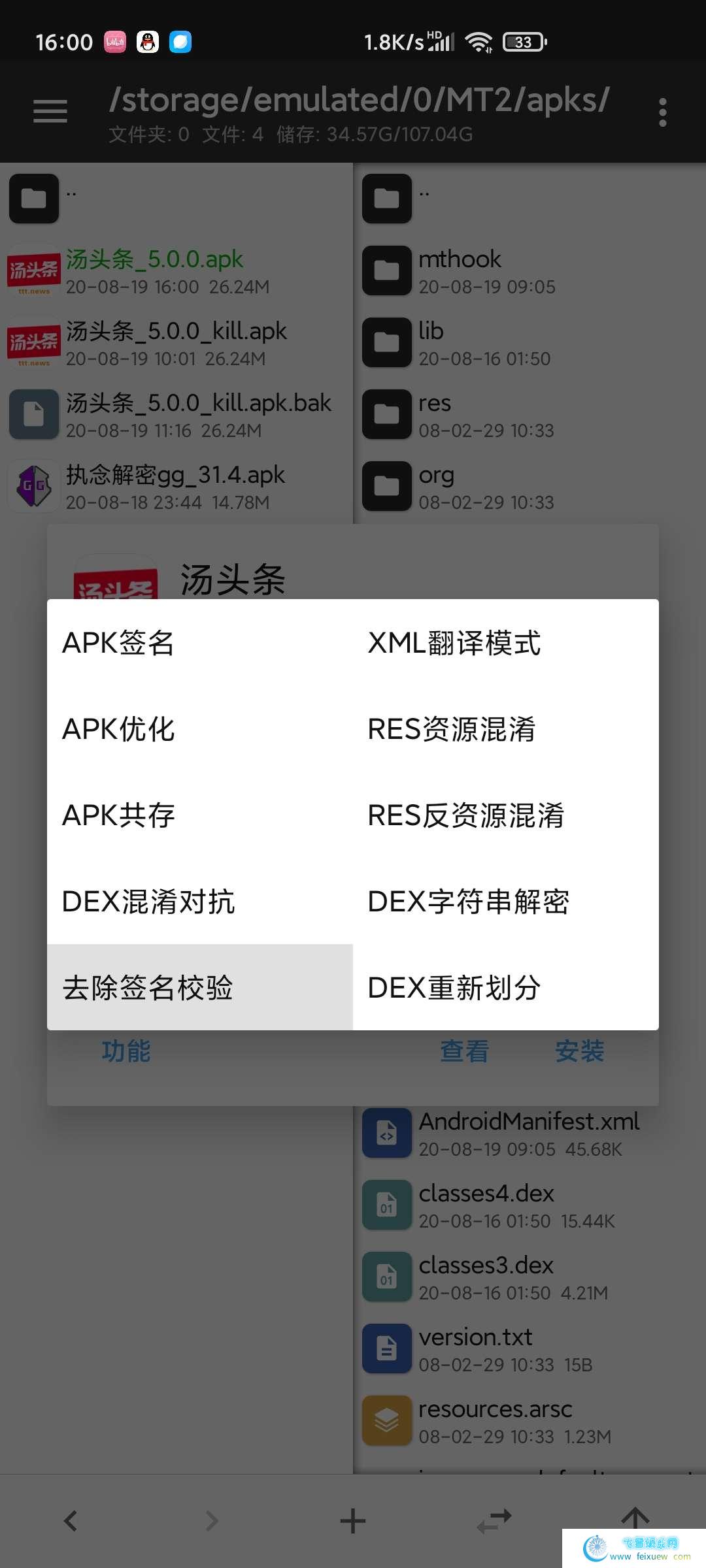
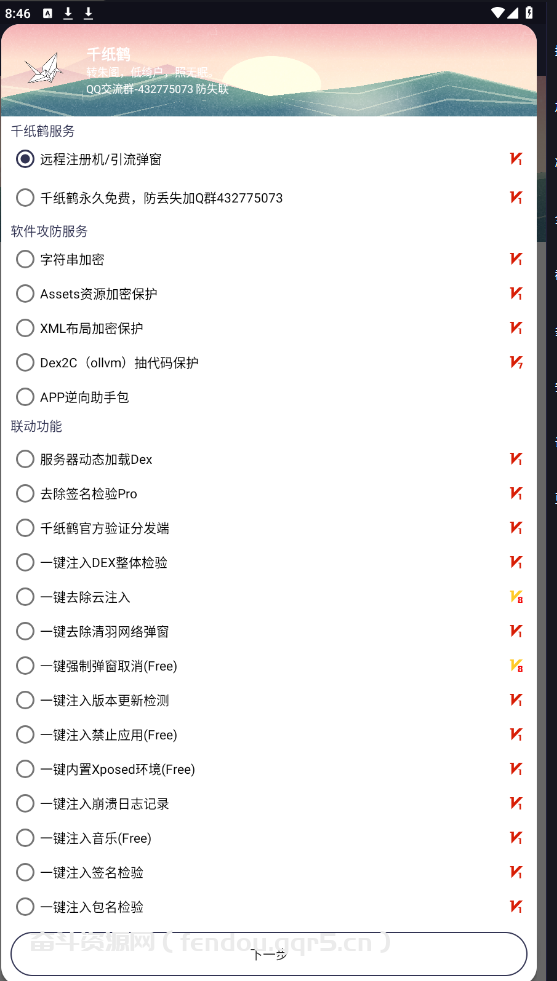




![如何通过mt管理器去除软件内置广告呢? 进来我告诉你 [教程] - 奋斗资源网](https://xi6bai-1256855876.file.myqcloud.com/2021/02/1612412992-1612374950115-250x243.png)
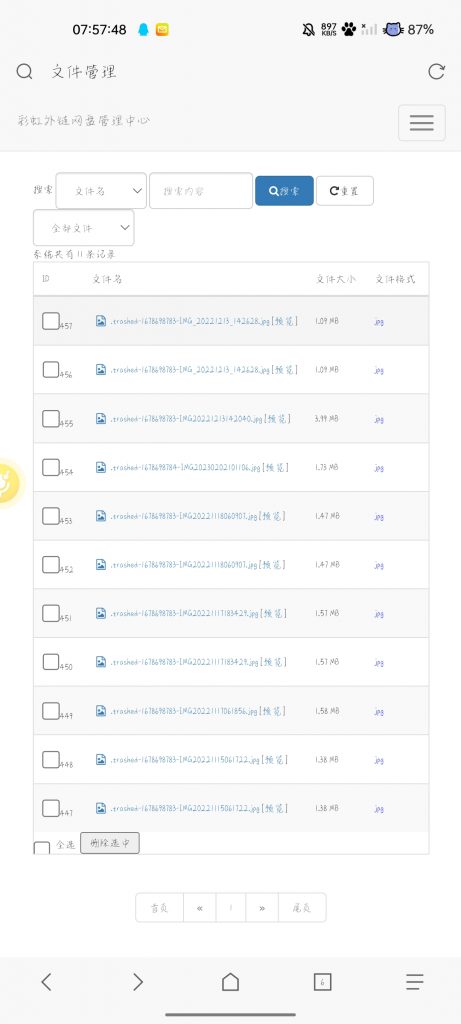
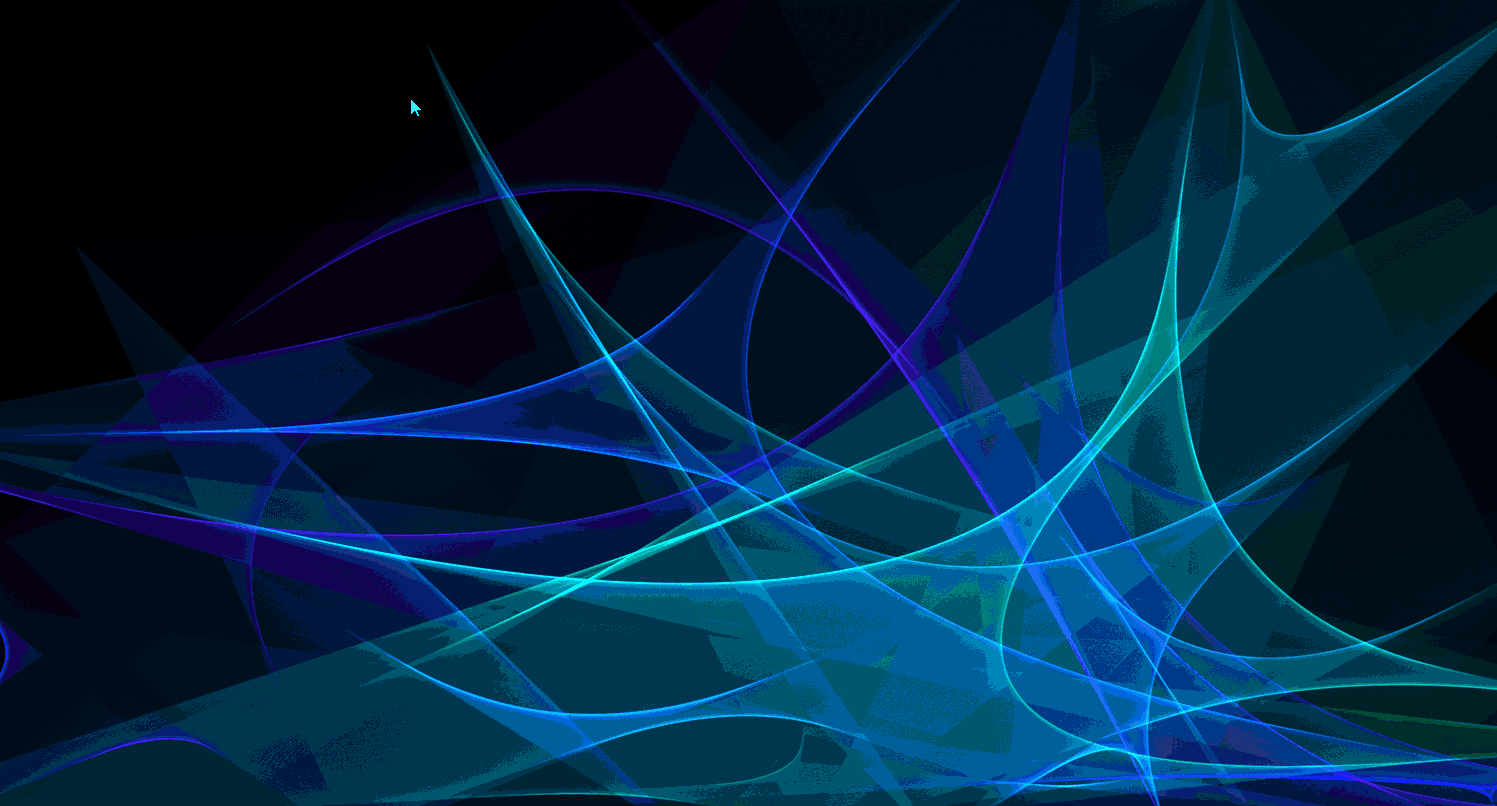
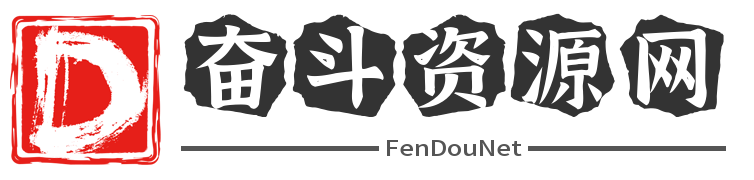
- 最新
- 最热
只看作者